You will need to setup a process target (notification) before EventSentry can execute any system process. This process target can then be referenced by one or more filters.
Right-click the Notifications (Targets) container and select Add. Then, specify a descriptive name (e.g. "EmailNTBackupFile") and configure the process target to point to the .vbs file as shown in the dialog below:
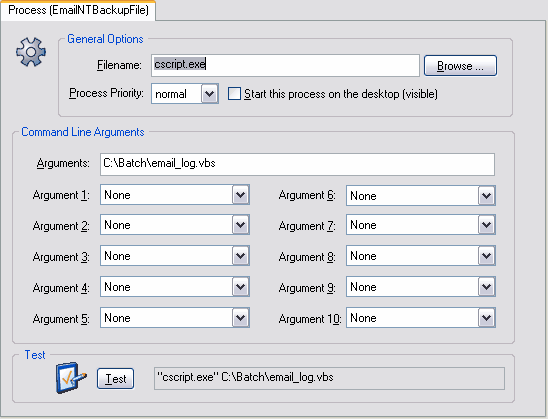
It is important to understand that we need cscript.exe to execute the our VBS file, since cscript.exe is the command-line interpreter for Visual Basic Script. If you did not save the VBS file in the folder shown above then you will have to adapt the configuration accordingly.