Determining the name of your backup device
Open up the device manager (right-click "My Computer" -> Properties -> Hardware Tab -> "Device Manager") and expand the "Tape Drives" node. Write down (copy & paste) the names of all backup devices under the "Tape Drives" node (e.g. "Compaq DDS3 12/24 GB DAT Drive"). The name(s) will later be needed for rsm.exe.
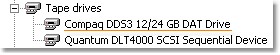
Figure 1
Determining the backup destination
Open the backup application (Start -> Programs -> Accessories -> System Tools -> Backup) and click on the backup tab. Optionally dismiss the wizard as we will not be using the wizard in our example.
Click on the Backup tab and review the available backup destinations on the bottom left of the dialog. You will need to specify the appropriate backup destination in the next chapter when creating the batch file.
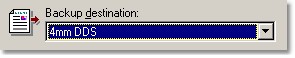
Figure 2