|
Configure services on remote hosts.
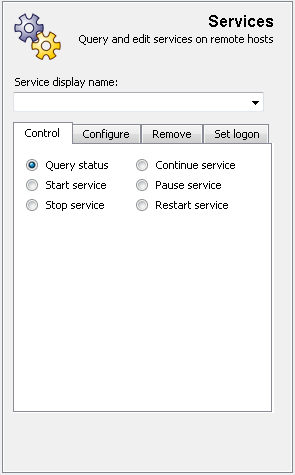
The display name of the service to manage. The drop-down list is initialized from the local machine. If known, the service key name (can be found either in the registry or in the service details on Windows 2000 and higher) can be entered instead, after a colon (':'). This informs AutoAdministrator that the value is using a service key name. For example, the Workstation service has the key name lanmanworkstation. To use this name enter
:lanmanworkstation
into the Service display name field.
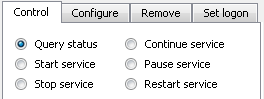
Query status
|
Outputs information about the service. This is a non-destructive operation.
Example query output:
Service "Alerter" is STOPPED (Manual), using account LocalSystem
This is a non-destructive operation.
|
Start service
|
Attempts to start the specified service
|
Stop service
|
Attempts to stop the specified service
|
Continue service
|
Attempts to continue a paused service
|
Pause service
|
Attempts to pause a running service
|
Restart service
|
Attempts to restart a running or stopped service
|
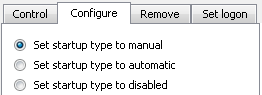
Set startup type to manual
|
Sets the startup mode of the service to manual so that the service is not automatically started when the Operating System boots. The service can still be started if other services start it.
|
Set startup type to automatic
|
Sets the startup mode of the service to automatic so that the service is automatically started when the Operating System boots.
|
Set startup type to disabled
|
Disables the service so that it cannot be started, unless reconfigured to manual or automatic startup mode.
|

Remove service
|
Stops the service (if running) and deletes the service configuration. Service specific data (such as files, configuration) is not removed.
|
Remove service and file
|
Stops the service (if running), deletes the service and removes the associated file. Some service specific data may still be left, if the service used multiple files and/or saved configuration data in the registry.
|
Set Logon
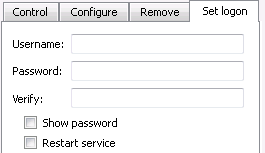
Changes the logon settings for the service. These changes will not go into effect until the service is restarted (e.g. via "restart service" checkbox, manual restart or system reboot).
|





