The entire EventSentry configuration is stored in the registry and can be easily exported / imported. This might be useful when you have multiple installations of EventSentry behind a firewall. Exporting the configuration on a regular basis is highly recommended for backup purposes.
Currently this feature is only supported if you are connected to the local machine. |
Exporting
To export the configuration into a .reg registry file either right-click the computer object and choose Export Configuration
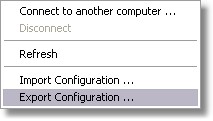
or choose Export from the File menu.
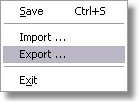
You are then prompted to specify a file name where the configuration will be saved. This file can then be imported to another computer that also runs EventSentry.
Please note that configuration (registry) files exported under Windows 2000 or higher cannot be imported on Windows NT4. To import the configuration on Windows NT4 you will need to export it on Windows NT4 also. |
Importing
To import the configuration to a target computer you will first have to transfer the previously created .reg file to the target computer. You can then either
| • | Open the EventSentry GUI and, as described under Exporting above, either right-click the computer object and select Import Configuration or choose Import from the File menu. The GUI will be closed for the change to take effect. |
| • | Double-click the .reg file in explorer to import it into the registry. Please note that the GUI (eventsentry_gui.exe) has to be closed when you import the configuration as the imported settings might otherwise be overwritten by the GUI. |
Please note that configuration (registry) files exported under Windows 2000 or higher cannot be imported on Windows NT4. To import the configuration on Windows NT4 you will need to export it on Windows NT4 also. |