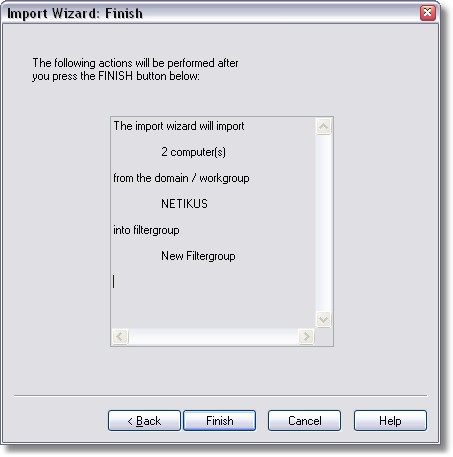You will be presented with the dialog shown below after selecting the Import from Network import method:
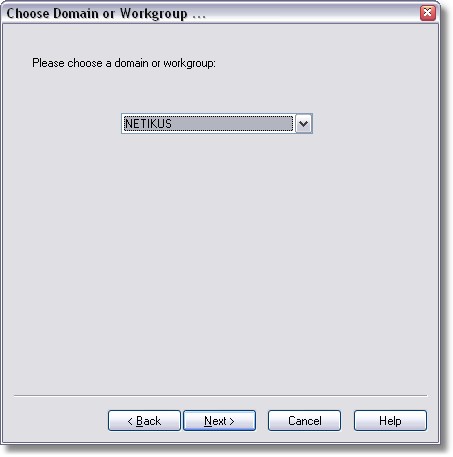
Choose a domain and then click on Next to select the individual computers:
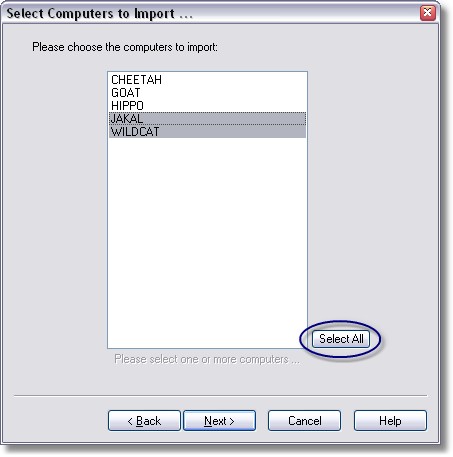
Clicking on a computer name will either select or deselect the name in the list. To select all computers click the Select All button. When you are done click Next to see the summary screen as shown below. Click finish to start the import process.