In addition to the General Filter Options you can also define the day or time a filter is active. If, for example, you are not interested in receiving event records from the security event log during the day, then you can disable the filter during certain hours of the day.
There are 7 rows for each weekday and 24 buttons for each hour of the day, starting with 0. A pushed button means that the filter is active, whereas raised buttons mean that the filter will be inactive during this particular hour.
In the example below the filter will be active every hour on Saturday and Sunday, but inactive from 8am to 6pm during the weekdays, Monday through Friday.
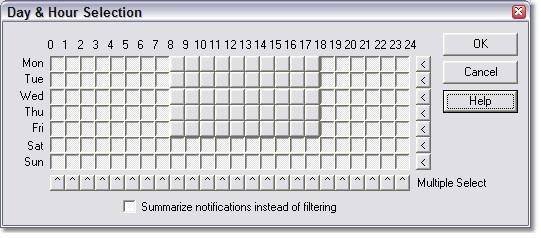
Day & Hour Example (Windows NT, Windows 2000)
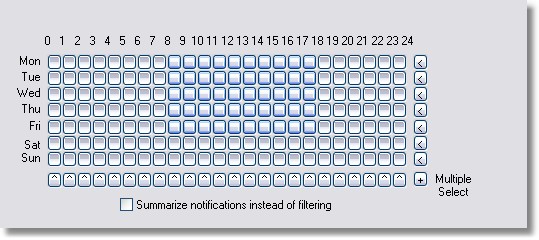
Day & Hour Example
(Windows XP, please note that pushed buttons are white and released buttons are blue)
To quickly activate an entire day or hour across multiple days press the associated button on the right or bottom of the grid once or twice. To clear / activate the entire area click on the plus button in the lower right corner.
Summarize notifications instead of filtering
Please see the next page for details on summary notifications.