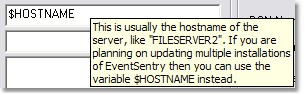Please read these notes carefully to avoid some common problems or misunderstandings about EventSentry.
Tooltips and Help
In addition to this help file we created tooltips, which are active for most input fields in the graphical user interface (GUI). If you move the mouse over a certain field in question then you should see a tooltip window similar to the one shown on the right.
To make the tooltip window disappear, simply click into the field again or move your mouse outside of the field. |
a tooltip window |
How it works
EventSentry needs at least one filter (trigger) and one target to work correctly. Filters configure which event records to collect and which targets to send the events to. Targets define the notification type, for example by email. Exclude Filters always need to appear before (=above) include filters. Please see the Quickstart guide for more information.
Multiple Installations
When installing EventSentry on multiple computers it is recommended that you choose a template computer where you will run the management application and then roll the service (=agent) out to remote computers with the Remote Update. When using the Remote Update to install EventSentry make sure that you roll out the configuration (filters, targets, ...) as well.
Configuration Update
It is not necessary to restart the service when you make configuration changes, the service will automatically update itself a few seconds after the configuration has been saved. You need only to restart the service for maintenance or if you are experiencing problems.
Installation and Update
EventSentry comes with a traditional setup routine and is installed by simply executing the setup program.
| • | To update EventSentry on the local machine simply run the setup program again, no special update / uninstallation is necessary. |
| • | To update EventSentry on remote machines roll out the updated service (=agent) with the Remote Update. |
EventwatchNT Upgrade
EventSentry is not an update or extension of EventwatchNT and has been entirely redesigned by Netikus.net. Both applications are incompatible with each other. You will need to disable or uninstall EventwatchNT before you install and run EventSentry.