EventSentry can launch any external process and pass command line arguments to the process. You decide whether the process will be visible on the desktop or run in the background.
When this notification is triggered, EventSentry will log an event to the event logindicating whether the process was launched successfully or not.
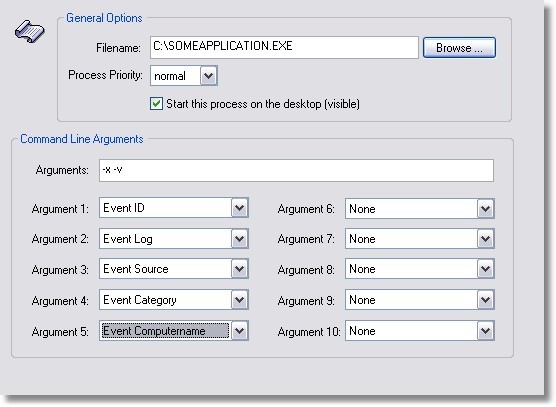
Filename
The path to the executable file.
Process Priority
The priority of the process; normal by default.
Start this process on the desktop (visible)
If you check this box then the process will be visible when you are logged on to the computer. If this box is not checked then the process will be invisible.
Command Line Arguments
These are custom arguments that you can pass to the process.
Runtime Argument 1 .. 10
Here you can pass the event record details to the process. All arguments are enclosed in quotes, only the first 255 characters of the actual event message are passed to the process.
The command line for the screenshot above with a non-existing event record would look like this:
c:\someapplication.exe -x -v "2" "Application" "Diskeeper" "" "CHEETAH"