The default installation of EventSentry already contains a filter which forwards all errors and warnings to an email target. If you do not have a filter that will forward error events from the event logs to you, or if you need an additional notification then follow these steps to create a notification filter. This filter is necessary in order to forward a potential error event (as reported by the recurring event filter) to you via email.
Right-click the previously created filter and select Add Filter. Give this filter a descriptive name such as Forward Errors and configure the general settings as follows:
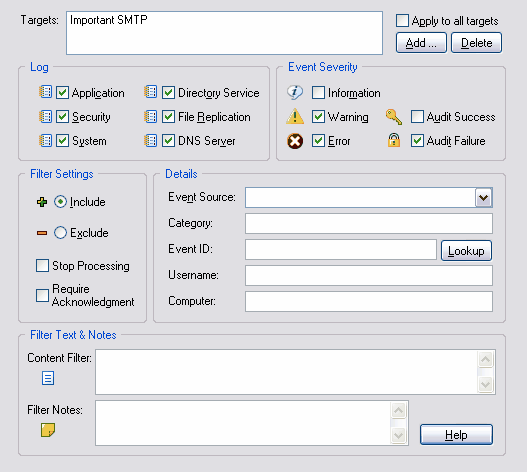
Figure 16
If you prefer to create a filter solely to forward events created by the recurring event filter, then use the settings shown below:
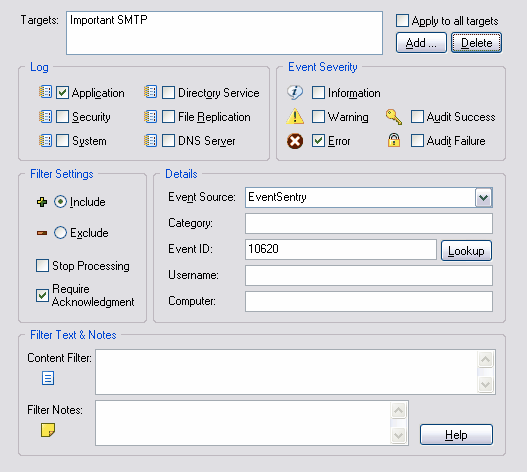
Figure 17
And that's it! With this setup you will always know immediately if your backup didn't run or only ran partially, without lifting a finger. If the backup didn't work then you will get an email in your inbox first thing in the morning.