With process monitoring you can be notified if one or more specified processes are not active, and also detect potential memory leaks in applications.
Determining whether a process is active
EventSentry can write an event to the event log if you need to know whether a process that is not running as a service is not active. To monitor a process click the + button and specify the process name.
You can customize the severity with which an event is written to the event log by changing the "log errors as" option below the list. To see which event log entries are written to the event log see Event Logs.
You can also configure a startup delay to avoid false notifications for processes that start after the EventSentryservice is starting. Simply set the "Start monitoring processes" option to the number of seconds it takes for all processes to be active.
When a specified process is not active, event 10401 is logged to the event log once. When the process becomes active again event 10402 will be logged to the application event log.
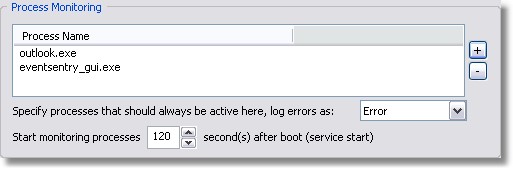
Process Memory Monitoring
EventSentry can find most processes that leak memory. The memory consumption of all or selected processes is monitored over a period of time, and algorithms try to determine whether a process might be leaking memory.
While this feature is quite accurated in most scenarios, it is possible that EventSentry suggests a process is leaking memory when it is in fact not. This is especially true for processes of database servers that show patterns of memory consumption usually only found in processes leaking memory.
Furthermore we cannot guarantee that this feature will find every process that leaks memory. If you do have a process that is leaking memory and the Process Memory Monitoring feature does not detect it, please contact our support team at support@netikus.net for further assistance. |
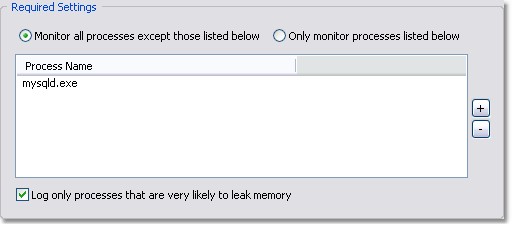
Monitoring All Processes
This is the recommended configuration, EventSentry will monitor all processes in the system and analyze their memory patterns. If a process seems to be leaking memory then a record will be written to the Application event log. Select "Monitor all processes except those listed below".
You may exclude certain processes from being monitored, which is useful when they were incorrectly determined to leak memory. Click the + button and specify the process name (without path).
Monitoring Only Selected Processes
You can choose to only monitor selected processes, for example when you think that a certain process is leaking memory. Select "Only monitor processes listed below" and add the process(es) to the list by clicking the + button.
Log Only Processes that are very likely to Leak Memory
Process Memory Monitoring can either determine that a process is somewhat likely to leak memory, or that a process is very likely to leak memory. By activating this check box you instruct EventSentry to ignore processes that are somewhat likely and only log processes that are very likely to leak memory.
Monitoring Intervals
If process memory monitoring is not working as accurately as expected then you may contact our support team to tweak the monitoring intervals which can yield more accurate results. Please do not modify these values without contacting our support team.
Permanently Excluded Processes
The following processes are permanently excluded from memory monitoring:
| • | lsass.exe |
| • | csrss.exe |
| • | svchost.exe |
| • | services.exe |
| • | System |
| • | sqlservr.exe |
| • | oracle80.exe |
| • | dbsrv7.exe |
The more often you see an event log entry indicating that a process is leaking memory, the more likely it is this process is leaking memory. Please see Event Logs for more details. |