This example will log all event log entries from the Application event log to a FILE target and, in addition, be notified of important events through a SMTP target.
1. Add a FILE Target
All filters that are going to use this target will log event log entries to the file d:\eventsentry\eventsentry_application.html.
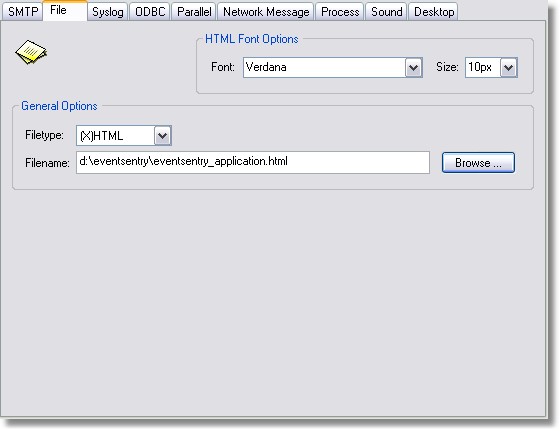
2. Add an SMTP Target
All filters that are going to use this target will send event log entries through the mailserver mail.netikus.net sent from eventsentry@netikus.net to eventsentry@netikus.net.
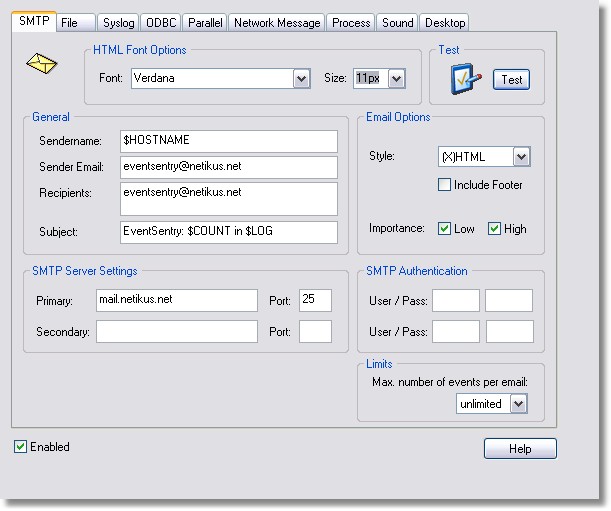
The "Installed Targets" list should look like this:

3. Add an Include Filter for the XHTML Target
This filter will log all event log messages from the Application event log to the target XHTML Target.
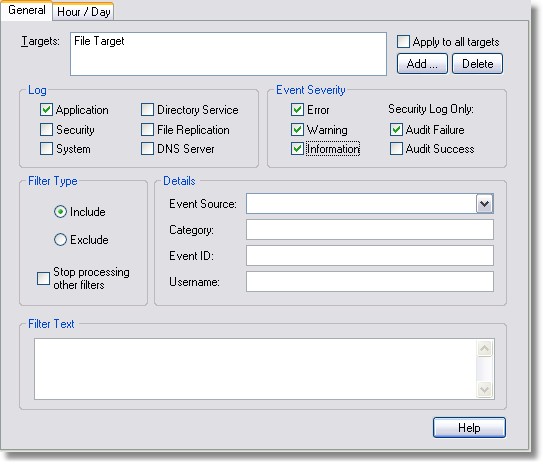
4. Add an Include Filter for the SMTP Target
This filter will log Warning, Error and Audit Failure event log messages from the Application, Security and System event log to the target SMTP Target.
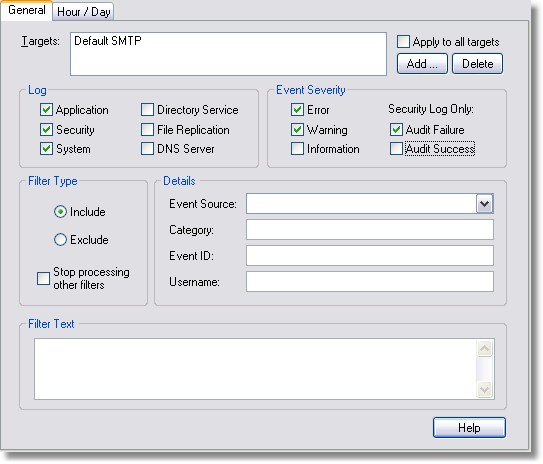
After installing the three filters above the Installed Filters list should look like this:
