You can remotely administer any EventSentry installation just like a local one. The only setting that cannot be remotely administered is the Remote Update itself.
Criteria:
| • | You have permission to access the registry of the remote computer (on Win2k and higher please make sure that the remote registry service is running) |
| • | You have read/write permissions to the registry key HKLM\Software\netikus.net\EventSentry |
| • | The default administrative share ADMIN$ exists on the remote computer (only necessary for remote service installation) |
Instructions:
Option 1: Right-Click the local computer object and select "Connect to another computer" ... You can also connect to a remote computer by selecting "Connect" from the "File" menu.
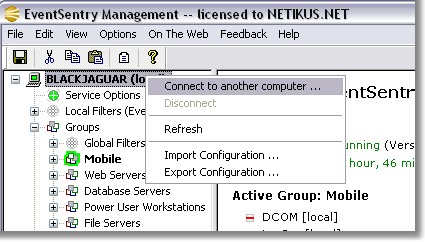
Type in the computer name and click on "Connect"
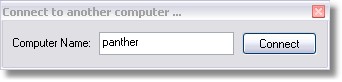
Option 2: Right-click any computer in the Remote Update section and click on "Connect"

Remote Update features will not be available while you are connected to a remote machine. You will need to be connected to the local machine in order to perform a Remote Update. |