The heartbeat status shows you a list of all computers that are currently being monitored and the following information:
| • | Status: The overall status* of the host. |
| • | Ping: The current PING status, or "n/a" if not monitored |
| • | Agent: The current status of the EventSentry agent, or "n/a" if not monitored |
| • | TCP: The current TCP status, or "n/a" if not monitored |
| • | Ports Monitored: All TCP ports being monitored |
| • | Ports Failed: All TCP ports that failed |
| • | Information: Extended information about the last error if available |
| • | Last Check: The last time this host was checked |
You can also filter the heartbeat status page by status, group, location (if enabled). You can also sort the output by all of the above fields.
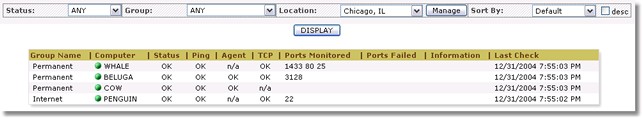
* The overall status is calculated in the following way:
Status |
Description |
OK |
All monitored services are OK |
WARNING |
One or more, but not all, monitored services reported an ERROR |
ERROR |
All monitored services reported an ERROR |