Global Options
To set the global heartbeat options, click the Global Options container. There you will be able to set the monitoring (polling) interval, whether you want to write events to the event log, and whether you want to write heartbeat information into the database.
All of the settings below apply to all computers in all groups and cannot be changed on a per-group or per-host level.
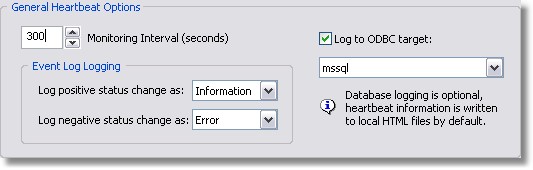
Monitoring Interval
This interval determines how often the monitored computers are being polled, in seconds.
Event Log Logging
You can optionally write status changes to the event log, so that you can be notified if a certain computers or service becomes unavailable. A positive status change applies when a computer or service was previously unreachable, but is now reachable again. A negative status change applies when a computer or service was previously reachable, but is not anymore. As such it is recommend to log negative status changes at least as warnings. See Event Log for all events logged by this feature.
Log to ODBC Target
All status information is written to local HTML files in the Heartbeat subdirectory of your EventSentry installation directory. These files can be viewed in the management application by clicking on the "Computers" container in a heartbeat-enabled group.
If you are already using a database to consolidate event log records, then we recommend also writing heartbeat status and history information to this database. This will allow you to use additional search features.
To write to a database check the "Log to ODBC target" checkbox and select a target from the drop down list.