After adding computers, setting the group type and configuring the global options you can start to define how you want to monitor the computers of a particular group. Although most computers in a group will probably run unique services, you will almost always set some options, such as ping, on the group level rather than setting it individually or each host.
To set the heartbeat options for a group, simply click on the "Heartbeat Options" container of the group you want to configure and you will see a dialog similar to the one shown below:
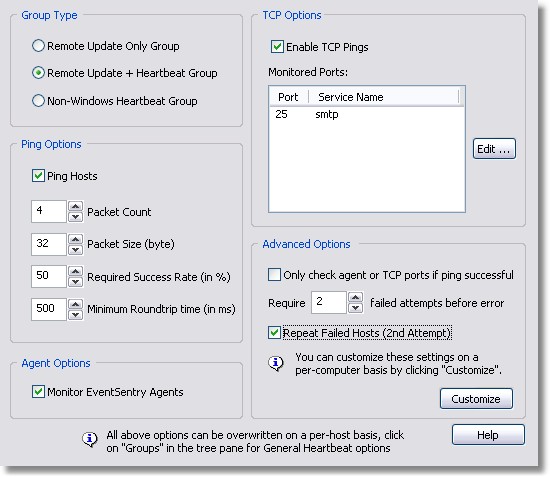
Since the group in the example above is set to a Non-Windows Heartbeat Group, the option to monitor agents is not available.
All settings that are defined on this dialog serve as an initial default for all computers in the group. As soon as you configure the options for any particular computer individually, these settings will no longer apply to this computer.
Advanced Options
Only check agent status or TCP ports upon successful ping: If this feature is activated and a monitored host is not reachable through PINGs, then the heartbeat agent will not attempt to check the agent status and/or TCP status, assuming that the host is down. The agent or TCP status of the host will then change to an UNKNOWN status.
Require X attempts before error: When activated requires that a monitored feature (ping, agent or TCP port) be down for X times before an error is written to the event log. Please note that database changes are not affected by this setting, status changes will always be reported to the database immediately.
Repeat Failed Hosts (2nd Attempt): After all hosts have been checked and it is determined that one or more services failed, then those failed services will be retried. If the 2nd scan is successful, then no error will be logged (not even to the database).
Ping Options
You can customize how ICMP packets are sent:
Packet Count: How many packets to send, default are 4.
Packet Size: The payload size of outgoing packets, default are 32 bytes.
Required Success Rate: How many percent of the sent packets need to be acknowledged before the status changes to error.
Minimum Roundtrip time: The minimum required average roundtrip time before the status changes to error.
Agent Options
Check this box to monitor the EventSentry agent on the remote computers. If the current service state is anything other than Running, then the agent status changes to error.
TCP Options
Verify whether one or more TCP ports are listening or not. You can manage the list by clicking the Edit ... button.
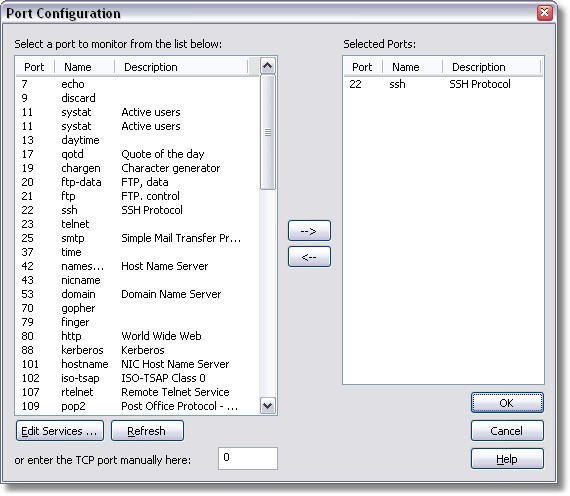
To monitor one or more ports simply select the port from the list on the left (you can select multiple ports by pressing and holding the CTRL button on your keyboard) and click the --> arrow button. To remove one or more ports, click the <-- button. If a port is not listed in the list on the left, enter it manually into the edit field on the bottom left.