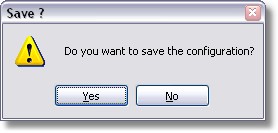To avoid accidental deletions, EventSentry will prompt you before actions are taken such as before a filter or group is deleted. The screenshot below shows the available confirmation options:
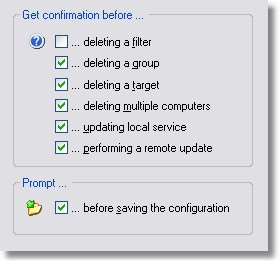
Get confirmation before ...
... deleting a filter |
will prompt you before a filter is deleted |
... deleting a group |
will prompt you before a group (including all health, filter and computer objects) is deleted |
... deleting a target |
will prompt you before a target is deleted |
... deleting multiple computers |
will prompt you before all computers or all computers in a group are removed |
... updating local service |
will prompt you before the local service is updated resulting in a possible restart of the service |
... performing a remote update |
will prompt you before a remote update action (excluding "Get Status") is performed |
Prompt to ...
... before saving the configuration
EventSentry tries to determine whether you have made configuration changes or not. If it has detected configuration changes, then it will prompt you to save the configuration when connect to a remote host or exit the application. If you clear this checkbox then EventSentry will save the configuration automatically, without prompting you.