Note: EventSentry is no longer being released without the installer. Most users can skip this chapter.
To install the EventSentry service without the setup program you will need to have the following files available:
| • | eventsentry_gui.exe |
| • | eventsentry_svc.exe |
These files are available after you have installed EventSentry with the setup program. They are located in your installation folder, e.g. c:\program files\eventsentry:
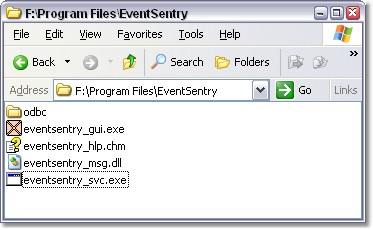
core files for EventSentry (except for optional eventsentry_hlp.chm file)
| 1. | Double click the file eventsentry_gui.exe to continue with the installation. |
| 2. | Double-Click the Service Options node |
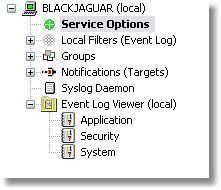
| 3. | Click on INSTALL to install EventSentry. |
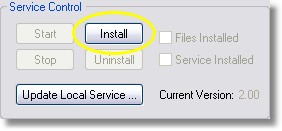
| • | The installation will perform the following tasks: |
| - The service will be installed and set to automatic startup mode |
| - The files |
| • | eventsentry_svc.exe |
| • | eventsentry_msg.dll |
will be copied to %SYSTEMROOT%\system32
| • | Click here to read about the configuration of EventSentry, otherwise continue to the next chapter. |