A typical service status request will look like this:
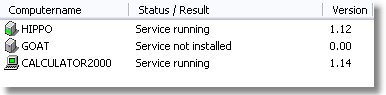
The service status report shows you the following information:
| • | Whether the EventSentry service is installed or not |
This information is visible in the Status / Result column of the output.
| • | The status of the service (running or stopped) |
This information is visible in the Status / Result column of the output.
| • | The version of the service |
This information is visible in the Version column. If the service is not installed then the version number will be 0.00. Please note that the service version information is only accurate if the service is running.
| • | The computer type of the remote machine (workstation or server) |
The icon next to the computer name shows you whether the remote computer is running a workstation OS (such as Windows 2000 Professional or Windows XP) or a server OS (such as Windows NT Server or Windows 2000 Server).
![]() Workstation OS
Workstation OS
![]() Server OS
Server OS
In addition to the OS type, the color in the icon will show you whether the connection to the remote computer was successful and if the service is running, stopped or not installed:
no color service is not installed
red unable to connect or service is installed but stopped
green connection successful or service is installed and running