If you have configured disk space monitoring to write to the database (Configuring EventSentry -> System Health -> Disk Space Monitoring -> Trend History Collection) then you can view disk space reports with the Disk Reports page. Note that all values are shown in megabytes.
Display drives from
This feature allows you to select one or more computers (press the ctrl button while selecting computer names) to query.
Only show drives with free space below
Only view information for drives whose free space is below the percentage you specify.
Output
After you press the Display button you will see a report which shows all drives from the selected computers with free space, used space, total space and a bar showing the free percentage.
You can click on a name in the computer column to view the disk charts.
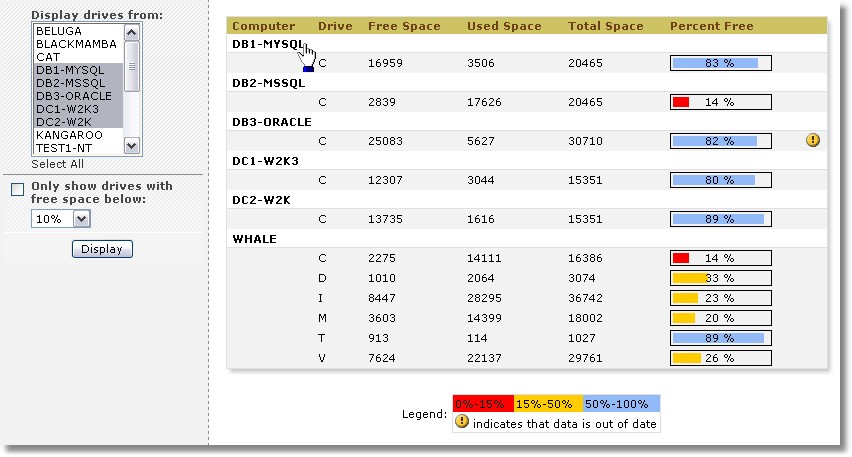
An exclamation mark indicates that the last record of the disk in the database is outdated. Moving over the exclamation mark with the mouse (Internet Explorer only) will show how many hours ago the last records was written.
You can configure the threshold by changing the WarningThresholdExpired configuration value. |